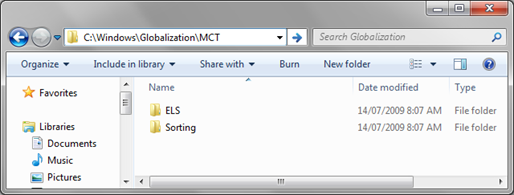This blog is about Rishikesh Sharma and his work on IT and his own Computer Solutions
Monday, August 23, 2010
Music On Hold for Asterisk
sip.conf ---------------------
2.
3.
[8888]
4.
type=friend
5.
context=outbound
6.
callerid="UnKnown" <8888>
7.
username=8888
8.
secret=mypassword
9.
host=dynamic
10.
nat=yes
11.
dtmfmode=rfc2833
12.
13.
extensions.conf ---------------------
14.
15.
[outbound]
16.
exten => 121,1,MusicOnHold(10)
Wednesday, August 11, 2010
Bulk SMS and Short Code in Manipur
Computer Solutions SMS Sevice website is http://bulksms.comsolonline.com
Computer Solutions is a leading end-to-end provider of Mobile Applications and Online Services to corporate and consumer markets. Our solutions include Bulk Messaging Platform, SMS Marketing, SMS Applications, Two-way SMS, and Premium Short Code Service. It is a flexible platform which is both scalable and extensible. We provide sms at lowest rates with unlimited validity. We deliver your messages to all major Cellular network operators of India. With Computer Solutions SMS solutions, you can keep in touch with your clients, business partner and friends. Start integrating sms to your business now and provide better service to your customers. You can send sms right from your desktop or through your web based software. We also provide http API's to integrate with your web applications.
Our Short Code service is available on 56767 and 542423
Computer Solutions Website Launched
We have added Two new services, SMS Solutions and Voice Solutions.
Products and Services available at Computer Solutions are listed below:-
- IP Telephony (VOIP)
- Security Camera System
- Point to Point Wireless Connectivity
- Global Positioning System (GPS)
- Biometrics Systems
- Networking Solutions
- Bulk SMS and Short Code Service
- Voice Broadcast and IVR Service
- Web Hosting and Domain Registration
- Website Designing
- Computer Repairing and Maintenance
Video Calling via Asterik
In the guide I pasted above, they say to add the following to sip.conf:
In Red Hat Based System, you will find sip.com at /etc/asterik/sip.conf
[general]
videosupport=yes ; enable Asterisk video support
[101]
type=friend
username=101
secret=hidden
host=dynamic
context=internal
callerid=Video Phone <101>
disallow=all ; better for custom-tunning codec selection
allow=ulaw
allow=alaw
allow=gsm
allow=h263 ; H.263 is our video codec
allow=h263p ; H.263p is the enhanced video codec
dtmfmode=rfc2833 ; inband is not supported in compressed codecs like gsm, so we better set it to rfc2833
canreinvite=no ; canreinvite must be set to 'no'
However, with TrixBox you actually just add
[general]
videosupport=yes ; enable Asterisk video support
to sip.conf and the rest,
[101]
type=friend
username=101
secret=hidden
host=dynamic
context=internal
callerid=Video Phone <101>
disallow=all ; better for custom-tunning codec selection
allow=ulaw
allow=alaw
allow=gsm
allow=h263 ; H.263 is our video codec
allow=h263p ; H.263p is the enhanced video codec
dtmfmode=rfc2833 ; inband is not supported in compressed codecs like gsm, so we better set it to rfc2833
canreinvite=no ; canreinvite must be set to 'no'
Unlock hidden Windows 7 Themes
There are a number of regional themes with multiple unique background images hidden from Windows 7 users. On a Windows 7 install with United States regional settings only the United States theme is shown but there are actually four more themes hidden from view.
All these hidden themes can be accessed once you know where to find them. The trick is to navigate to the C:\Windows\Globalization\MCT directory.
The MCT directory within the Globalization directory is super hidden so it will not display even if show hidden files and folders is enabled.
Just click on the address bar of any folder and manually type in or copy and paste in C:\Windows\Globalization\MCT and hit Enter.
Once you have reached the MCT folder you will see five directories as listed below:
- MCT-AU
- MCT-CA
- MCT-GB
- MCT-US
- MCT-ZA
To view and use the theme for each region just navigate into each MCT-Region directory, enter the Theme folder and double click the theme file.